Fixing Need For Speed: The Run (NFS: The Run) Crashes, Errors, Freezing, Lagging, Race wheel controls, Autolog Connection, CTD, Poor FPS, Black screen, No Sound
Nfs Run Black Screen Fix 2.012(verified) \\
watch MY video
http://youtu.be/pp_0zjvEEss
Hi Friends …
there are two links u need to download …as shows:
YOU NEED TO DOWNLOAD BOTH LINKS
1.http://www.mediafire.com/?6n6beftigy6erkn (en.sb)
IN nfs folder
data
win 32
loc
then paste
2.http://www.mediafire.com/?4xagorf22ziqg1i,9pc9h79ysl5tscu,77xq8pvf5uzmqag
(download all and put in Ur installed Folder. just copy paste)
This iz a fan made video to help all the fans of Nfs Run PC Game
When i installed the Game its shows error at opening..and i am very disappointed..but one of my frnd recommended to use like this..and this shit worked..so i hope it works for u also…
and also please like my video ..and subscribe me
For Any clarifications contact me on FB :https://www.facebook.com/musthaque.muthu
If Not works do this shits it will work
Fix Need For Speed: The Run crashes, errors, race wheel controls, connection and lag issues and other problems with this working solution list. As a fan of law-breaking racer/driver games, NFS: The Run is surely worth picking up — especially with the awesome rendering of the relatively new Frostbite 2 engine. Of course, Need For Speed: The Run is not without typical game-breaking PC crashes, so here we’ve compiled a list of working fixes to help you out. Be sure to read through; if you’re encountering issues not listed here please post them in the comments section so we can help out.
Fixing Need For Speed: The Run (NFS: The Run) Crashes, Errors, Freezing, Lagging, Race wheel controls, CTD, Poor FPS, Black screen, No Sound
First things first, make sure your PC system meets the minimum requirements for Need For Speed: The Run.Minimum System Requirements
- OS: Windows Vista SP2 or Windows 7
- CPU: 2.4 GHz Intel Core 2 Duo or equal AMD
- RAM: 3 GB
- HDD: 18 GB free disk space
- Graphics: 512 MB Graphics Memory
- DirectX: Version 10
- Network: 512 KBPS Internet connection or better
Recommended System Requirements
- OS: Windows Vista SP2 or Windows 7
- CPU: 3.0 GHz Intel Core 2 Quad or similar
- RAM: 4 GB
- HDD: 18 GB free disk space
- Graphics: 1 GB Graphics Memory
- DirectX: Version 10/11
- Network: 512 KBPS Internet connection or better
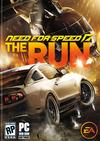
Supported Graphics Cards:
- Minimum – NVIDIA GeForce 9800 GT or ATI Radeon 4870
- Recommended – NVIDIA GeForce GTX560 or ATI Radeon 6950
Need For Speed: The Run Crash Fix and Fixes to Errors, Freezing, Lagging, CTD, Poor FPS, Black screen, No Sound
Problem #1 Need For Speed: The Run Crash Fix – Crash to Desktop upon Launch / Startup
If you’re game randomly crashes upon launching the game, ensure or try the following:« Prev Page 1 2 Next Page »
- Update your nVidia / ATI graphics drivers. Check our Technical References page for download links.
- Turn off SLI / Crossfire
- Turn off your anti-virus software before launching the game, but make sure you turn it back on after playing.
- Try using only one GPU first (turn the other one off via your graphics control panel)
- Disable anti-aliasing and filtering
- Disable V-sync
- Disable background apps, and turn off your anti-virus software
- Disable visual themes and disable desktop composition (see solution below for steps to do this)
- Run through our list of general fixes, which will most likely resolve your problems
Problem #2 Need For Speed: The Run Crash Fix – Disable visual themes and desktop composition
To disable visual themes and desktop composition when running NFS: The Run, follow these steps:- Right-click on NFS: The Run exe file / shortcut
- Click on the Compatibility Tab
- Place check marks on both Disable visual themes and Disable desktop composition
- Hit Apply, then OK
- Start NFS: The Run
Problem #3 Need For Speed: The Run Crash Error – “Need For Speed: The Run has encountered a problem”
Try the solutions above, but also try renaming/removing the config xml in your installation folder (make sure you back it up first), and run NFS: The Run once more.If you’re on Quad Core, try this fix:
- Start the game
- Alt+Tab Out of the game
- Open Task Manager
- Right click on NFS The Run.exe
- Set Affinity
- Select core 0 and 1 only. You need to run the game on two CPU’s basically, so to avoid the crash to desktop.
Problem #4 Need For Speed: The Run Connection Fix – Problem connecting to Autolog servers
If you cannot connect to autolog, run command prompt as Administrator and run the following command:netsh int tcp set global encapability=disabled

No comments:
Post a Comment